Podcasting with Garageband
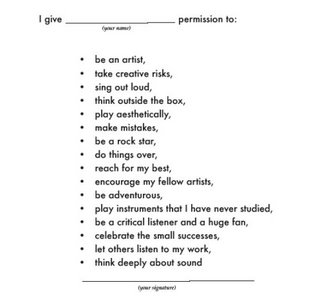
What is podcasting?
“A podcast is audio content available to anyone in any part of the world on the internet tha tcna be automatically delivered to you computer or MP3 Player. The word podcasting does borrow a little interest from the word pod in “ipod” but that’s where the connection ends. No one group or company controls anything of podcasting. It’s anybody’s game. “
5trg6
Like the radio, it’s portable, it’s easy to control , it’s automatic and always available.
Podcasting can be created with sophisticated programs like Garageband but also online free ware like Audacity.
History
Six years ago…
Former MTV VJ Adam Curry wanted to come up with a way to broadcast audio over the internet. If it was possible for text and RSS to to feed new stories and blogs, then there must be away to use RSS or Really Simple Syndication to distribue audio or video files as well. So he got together with programmer Dave Winer ( creator of RSS) and collaborated to create the
From there audioblogs were created and a large movement came about and was ignited through the Bloggercon which was a huge conference of blogger fans who wanted to shift this movement of audio distribution further and test its limits.
From there sparked a movement a movement of podcasters, a community of enthusiasts, a form of expression and interaction and moreover of community building.
How does it Work?
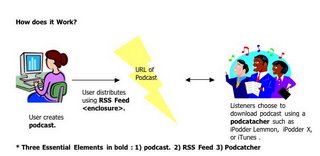
* Three Essential Elements in bold : 1) podcast. 2) RSS Feed 3) Podcatcher
RSS Feed :How to upload a podcast to the iTunes Music Store
Download Podifier :http://www.podifier.com/
What is Podifier?
It is a simple to use free application that automates an RSS feed for you
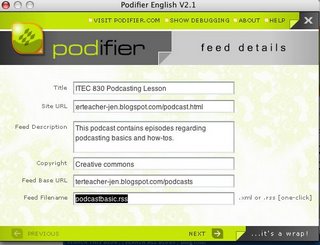
Title: title of your podcast (not the title of the an individual episode)
Site URL : address of a website which explains your podcast
Feed Description : general description of the contents of the podcast
Copyright : name/organization and year of copyright
Feed Base URL : address of the folder where podcasts will reside
Resource : Media Literacy Summer Institute Training Packet http://www.stmarksschool.org/academics/index.aspx
Podcasting in the classroom? ( K-12)
-podcasting lessons or lectures
-podcast meetings for educators
-podcast training sessions for educators
-e-learning
Resource:
http://www.intelligenic.com/kidcast/ : KidCast is great for learning about podcasting in the classroom; helpful hints on how to podcast with kids ; easy navigation ; archive of previous podcasts that you can listen to wherever and whenever.
Podcasting in the Corporate Arena
-E-learning
- Present a recorded interview as a case study
- Deliver "take-them-with-you" audio files, provided to training attendees on CD or via email
-meetings for overseas clients
-attracting clientele for money
Resource:
http://www.cramersweeney.com/cs_id/trainingblog/2005/04/podcast-training-huh.htm : Blog of the different perspectives of podcasting being used as a training method for corporations to invest in rather than traditional methods of training.
A Few Podcasting Tips:
• Start off strong
• Keep it somewhat “clean”
• Generally speaking when it comes to slander :
The statement is true. This is often referred to as an absolute defense, meaning if it is true it can’t be slander
It is a statement of opinion.
The person referred to in the statement is a public figure, or it is “fair comment on a matter of public interest”.
• If you use music in a podcast without the express permission of the persons/entities that own that music, you are in violation of copyright.
• There are fees to pay which are reserved for the rights of the composers and performers.
• Mash-ups ( mixed songs) = legal nightmare which will charge users on every front for every song mixed into the mash up. THESE ARE NOT PODSAFE AT ALL!!
• Free music : indie musicians, www.freeplaymusic.com, www.sounddogs.com, Apple’s Garageband has royalty free loops
Types of Microphones :
Resource : http://www.usp.ac.fj/index.php?id=76/

Bi-directional Microphones
Think of a television news person conducting an interview with a member of the public, and chances are the reporter will be using a bi-directional microphone. These mics excel in picking up sound from two distinct, oppositely sited sound sources and excluding all other sounds.
Omni-directional Microphones
If you've experienced the fun of working with USPNet satellite system, then you've worked with a omni-directional microphone. These microphones indiscriminately pickup sounds from throughout a defined area. They are popularly used in group situations.
Shotgun Microphones
No, they're not used to hunt for dinner! Shotgun mics are long-range microphones frequently used in commercial film production. They are quite sensitive and focused and excel at capturing sound at a distance. But they can also be large and cumbersome to handle.
What is Garageband
Garageband is Apple’s user – friendly audio creation tool, as part of Apple’s iLife. Users can create /compose and arrange CD- qulity music at their fingertips. It’s somewhat of a complete recording studio without renting out physical space.
More importantly Garageband is a means of creating sophisticated and well polished podcasts.
History
“GarageBand was originally developed by the German company Emagic, developers of the professional musical program Logic Audio. (Emagic was acquired by Apple in July 2002.)
The application was announced during Steve Jobs's keynote speech at the Macworld Conference & Expo in San Francisco on 6 January 2004; musician John Mayer assisted with its demonstration.
GarageBand 2 was announced at the (2005) Macworld Conference & Expo on January 11, 2005. Major new features included the abilities to view and edit music in Musical Notation form, to record up to 8 tracks at once, and also to fix timing and Pitch of recordings. It shipped, as announced, around 22 January 2005.
GarageBand 3, announced at 2006's Macworld Conference & Expo, includes a 'podcast studio,' including the ability to use more than 200 effects and jingles, and integrate with iChat for remote interviews. “
[Resource: wikipedia : http://en.wikipedia.org/wiki/Garageband]
Barriers
-So many programs to use : Garageband, iTunes, microphones, Audacity
-RSS / so many steps
-Teachers who are unskilled and scared to learn
How do you assess the effectiveness of your podast with teaching
-provide a feedback loop like a phone number or a generic email
-check hits on your website
-collect writing samples and oral samples from your students BEFORE and AFTER the podcast
Garageband in the Classroom
-creating podcasts
-allowing students to be composers and producers rather than consumers
-understanding script writing and developing language skills
- www.odeo.com : they help you generate the RSS Feed, they give you a phone number to call with a pin number for kids or teachers to call and use for recording oral presentations or responses to reading responses or course topics
-encourage students to create their own work which in turn will help them really appreciate and respect the work of others
Resource : Dan Schmit Presentation for NECC 2006 Conference
NECC : San Diego
Garageband in the corporate arena
-marketing audiences/clientele
- training ; recording “how-to”s
-creating rough drafts of marketing campaigns
You can also create a podcast using Audacity.
What is Audacity?
Audacity is a free easy to use audio editor/recorder for Windows Mac OS X and it's absolutely free software. You can
-convert tapes and records into digital recordings
-cut copy/splice and mix sounds together
-change the speed or pitch of a recording
check out more here : http://audacity.sourceforge.net/about
Resources :
Dan Schmidt, Kid Cast podcast
Podcast Solutions : The Complete Guide to Podcasting by Micheal Geoghegan and Dan Klas
Behind the Scenes : www.godcast.org/categories/behindTheScenes)
Podcast Brothers :
www.podcastbrothers.com

0 Comments:
Post a Comment
<< Home