Jen
Wednesday, May 30, 2007
Monday, April 02, 2007
APRIL 2 SOCIAL NETWORKING _SMEDS PRESENTATION

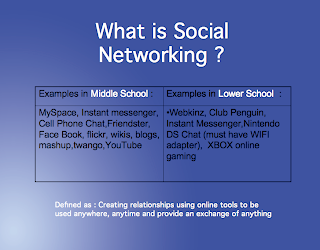
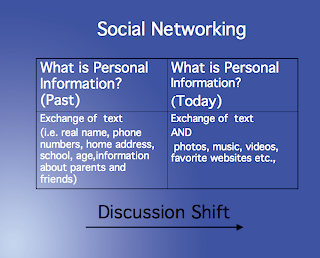
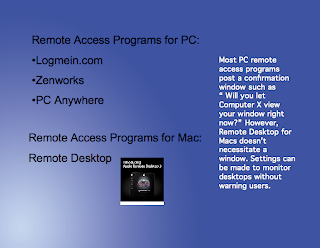


Thank you for attending!
These slides were discussed during the April 2 Social Networking Presentation. If you want a copy of the whole presentation. Email me and I can send it to you directly. Thanks.
SO WHAT I DIDN'T HEAR AT THE SOCIAL NETWORKING PRESENTATION... ( Basic Practices and MySpace Searches)

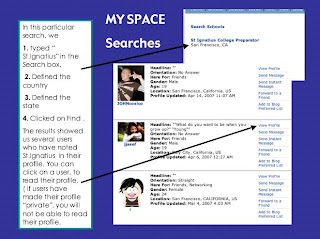

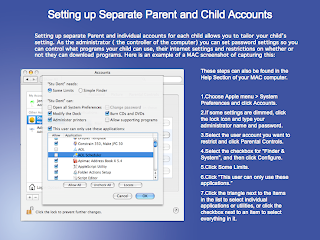
Here are slides regarding "Best Practices to keep your computer and your family safe on the internet" as well as some information how to do searches on MySpace.
As said during our presentation, Jeanne and I support supplementing these technology tools with the MOST EFFECTIVE TOOLS --
a) the open line of communication with your kids
b) the setting of boundaries and clear understood rules and consequences ( What time? Where? and what is up for exchange i.e. photos, music, videos etc., )
c) relaying that the computer is "not a journal" and that it is OPEN for parents to see.
This is the link for TOPTENREVIEW's INTERNET FILTER Software Reviews for 2007
This is the link for the CNET rating of ANTIVIRUS SOFTWARE Reviews for 2007
For more questions about these Best Practices : Technology Tools, feel free to email me at gaspar-santosj@smeds.info
St.Matthew's Technology Acceptable Use Policy

Thursday, March 15, 2007
Podcasts
TAP ( Technology Apprentice Program) Students created this podcast in an interview format using Garageband. To listen, click on the AUDIO icon. You will be redirected to twango.com which is the podcasting site. Click again on the AUDIO icon to listen to the podcast. There is also a download link ( click "download original m4a audio") so you can download the podcast to your computer and essentially into your iPod.
ENJOY!
Thursday, December 14, 2006
SHOW NOTES DECEMBER 11, 2006: What do you need to create a podcast?
Note : For Novice users or K-12 teachers specifically podcasters on a budget.
Introduction Basic Tools: computer, internet connection
First Podcasting Tool -LAPTOP OR DESKTOP COMPUTER My recommendations are that the computer is enough to support the recording software ( Audacity) which is a free open source program and set up the computer in a quiet room
Second Podcating Tool- INTERNET CONNECTION Avoid Dial Up and use DSL which costs about $ 15 /month
Third Podcasting Tool - RECORDING SOFTWARE Try using Audacity as forementioned which is a FREE OPEN SOURCE SOFTWARE and can be downloaded at
http://audacity.sourceforge.net

or you can also use Garageband for Apple ( if you use your Apple Education Discount they will take 10% - 15% off your purchase!)
Fourth Podcasting Tool : MICROPHONE/HEADPHONE I recommend Logitech Headphone/Mic which can be purchased at Amazon.com, Target or Office Depot for $ 25 - $30.

Question from our Listeners: Letter from Gerry Working, Division Director of a Lower School at St.Matthew's Episcopal Day School, Gerry write is podcasting like audio streaming? Can I listen to Podcasts on KFOG?
My Response: audio streaming plays continuous streaming music programs day and night. Podcasting plays on an as needed basis at the click of the subscribe button. audio streaming is one program playing right after the other and podcasting is one self-contained program.
Thursday, November 16, 2006
STORYBOARD: Touch Typing podcast for KIDS
Here is the general order of topics I'll be dicussing for my podcast :
a.[catchy beat/jingle]--5 seconds
b.Name of Podcast -- 3 seconds
c.[catchy beat/jingle]--5 seconds
d. Name of Podcast Episode and introduction of who I am --30 seconds
e. Introduce Topic: what we'll be doing in the touch typing exercise -- 30 seconds
f. [catchy beat/jingle]--5 seconds
g. Prompt kids with proper hand key placement --30 seconds
h. Practice "asdfg" keys -- 15 seconds
i. [catchy beat/jingle]--2 seconds
j. Practice "hjkl;" keys -- 15 seconds
k. [catchy beat/jingle]--2 seconds
l. Quicker Pace Challenge : Practice all home row keys --10 seconds
m. wrap up -- 10 seconds
n. [catchy beat/jingle]--2 seconds
o. Name of Podcast -- 3 seconds
p. [catchy beat/jingle] --5 seconds
STORYBOARD: Touch Typing podcast for Teachers / Best Practices
Here is the general order of topics I'll be dicussing for my podcast :
a.[catchy beat/jingle]--5 seconds
b.Name of Podcast -- 3 seconds
c.[catchy beat/jingle]--5 seconds
d. Name of Podcast Episode and introduction of who I am --30 seconds
e. Introduce Topic: Touch-Typing Podcast for Teachers/Best Practices -- 30 seconds
f. Best Practice #1: use a variety of online tools/cd roms/mix it up-- 2 minutes
g. Best Practice #2 : Make it interactive/have students work together--1 minute
h. Best Practice #3 : Get them out of their seats / Giant Keyboard exercise/tactile learners-- 2 minutes
i. Wrap up --1 minute
j. [catchy beat/jingle]--2 seconds
k. Question / Answer ( Possible Letter format... Dear Jen..)--2 minutes
l. [catchy beat/jingle]--5 seconds
m. Name of Podcast-- 3 seconds
n. [catchy beat/jingle]--5 seconds
STORYBOARD: What do you need to create a podcast?
Here is the general order of topics I'll be dicussing for my podcast :
a.[catchy beat/jingle]--5 seconds
b.Name of Podcast -- 3 seconds
c.[catchy beat/jingle]--5 seconds
d. Name of Podcast Episode and introduction of who I am --30 seconds
e. Introduce Topic: Tools needed to create a podcast -- 30 seconds
f. Basic Tools: computer, internet connection -- 30 seconds
g. First Podcasting Tool : Sound Recorder -- 1 minute
h. Second Podcasting Tool : Microphone /Headphones -- 1 minute
i. Third Podcasting Tool : Server to host your podcast -- 2 minutes
j. Wrap up --1 minute
k. [catchy beat/jingle]--2 seconds
l. Question / Answer ( Possible Letter format... Dear Jen..)--2 minutes
m. [catchy beat/jingle]--5 seconds
n. Name of Podcast-- 3 seconds
o. [catchy beat/jingle]--5 seconds
TOUCH TYPING PODCAST (PROPOSAL)
Touch Typing Podcast ( Proposal)
Submitted by:
Jennifer Gaspar-Santos
November 1, 2006
Contents
Project Overview/ Organizational and Instructional Need
Course Goals/Target Audience/Instructional Strategies
Course Outline/ Scope of Work
Key considerations/ Technical Info
Development Process
Timeline and Deliverables
Program Budget Estimate
Project Assumptions
Project Overview
Touch-typing lessons can be mundane and the drills can weigh down instruction and leave them lifeless. I am always looking at ways to improve the touch-typing program at my school. As of now, I have already created a touch typing manual in my print class that proposes engaging activities that teach the students about ergonomics, proper hand key placement and best practices etc., . For my ITEC 830 project, I would like to create engaging supplemental tools to the print materials by way of a Touch Typing podcast.
I will be creating a 2 podcasts (real brief 5 - 8 minute segments) , which will be geared for Computer Resource teachers and/or Technology School Specialists as well as students (Grades 3 and 4). The podcast will train computer teachers how to use the manual in the classroom and will give them some best practices about how to effectively teach an engaging touch-typing unit. For students, the podcast will give them some audio instruction that can be used in conjunction with the my print manual and exercises that will incorporate catchy beats and voice instruction. ( example : a series of letters will be accompanied by a music beat. Students will develop a rhythm of typing can through the rhythm of the music beats)
Because the podcast contributes to anytime/anywhere learning, students can download the podcast at home and practice along with their workbook. Teachers can also download the podcast onto their ipod and listen to it at home or at a time which works for them.
Podcasts also allow for free playback so teachers and students can rewind over pieces that aren’t clear or can repeat a section of the podcast to practice typing.
That sounds really cool. I know there are a lot of game-like software programs that teach touch-typing, so I think this would be really well received by computer resource teachers. -Mdevlinclancy 11/14/06, 4:58pm
Introduction & Organizational Need
_My school’s mission is to create life-long learners and to expose the students to challenging academic instruction. By providing them with various mediums of instruction such as a podcast, they will gain knowledge outside the traditional pen and paper and be challenged to seek information beyond the ordinary. I can also reach out to students who are familiar with and use the ipod regurly and work with them on an interface they are comfortable with.
Course Goals
Instructional goals: Teach best practices and tips to computer resource teachers; provide an engaging exercise for students to strengthen touch-typing skills
Communication goals: Contribute to anytime/anywhere learning by way of a podcast which will meet our students on an interface (an iPod) that they are already familiar with.
Learner performance goals: Teachers will be inspired to try new practices when approaching touch-typing. Students will strengthen their touch-typing skills and their motivation will increase given the variety of learning tools.
Target Audience
Computer Resource Teachers and Grades 3 – 4.
Instructional Strategies
The program will incorporate the following instructional strategies:
Information Presentation
Interface design and interactive features allow users to control the pacing, and sequencing of content. Course information will be presented in small, discrete chunks to minimize overload and enhance retention.
Audio
I will be using beats that will appeal to a younger audience. This feature will engage the learner to want to practice more.
Content Outline
6.Topics to be included in the podcasts:
For Teachers:
Best practices on how to implement engaging touch typing curriculum
Tips from other Teachers
For Students:
3-4 Exercises on Qwerty and Home Row Keys using catchy beats and voice instruction
Proper ergonomics
Proper hand-key placement
Scope of Work
Our team will provide user interface design, script and storyboard review, quality assurance and debugging services for the proposed podcast
Key Considerations
These are things that will ensure successes and failures:
360-degree conversation with all parties involved: administration, teachers, students and Sees
Formative Evaluation at every stage of the process
Deadlines and meetings are met
Feedback and Surveys * I will make sure there is some type of feedback loop to my podcast i.e. an email address, the website to a wiki or a blog that will have prompts to receive user feedback of the touch typing podcasts.
Technical Information
The Pod User would need broadband Internet connection,a computer, iTunes and functioning speakers.
Development Process ( Taken from Template )
[Project team] designs and builds in stages to ensure client input and feedback as well as quality and technical compatibility.
Content Review
Team will collaborate with client SMEs to review and optimize content prior to production of the tutorial.
Graphic User Interface (GUI) Design
Team will provide preliminary GUI and look and feel drafts, as well as composites, to allow client input and feedback. The final versions of these components will be revised based on the reviews.
Prototype
We will build a limited-scope prototype version of the online course with examples of the types of user features and interactions that will be included in the final product, but with limited content. This will allow us to conduct usability testing with a limited number of audience members to review design ideas – and revise as appropriate.
Alpha
We build out the tutorial –with actual content - for an alpha review. Feedback from the alpha review informs us of additional revisions or bug fixes that may need to be made to the tutorial prior to full-scale deployment.
Beta
We then Quality Assure the complete tutorial in beta version. The beta version will reflect any revisions required by the findings of the alpha review and will position the tutorial for full-scale implementation.
Deployment and Evaluation
Throughout the development process, we will stage content on a CD Rom for your review and approval. We will work with your technology team to ensure the audience easily accesses the course.
TIMELINE AND DELIVERABLES
The deliverables, timeline, and strategies to complete the project are outlined in the following table.
Needs and Content Analysis November 2
Design Document November 2
GUI Design November 9
Content Development November 16
Alpha version November 23
Beta version November 30
Final Delivery December 7
PROGRAM BUDGET ESTIMATE
[For the purposes of ITEC830, the budget is optional]
Activity Cost ($75/hour)
Content analysis and content design $ 525
Graphic design $ 75
Development of storyboards for programming $ 750
Course Programming (alpha, beta, final) user testing, and implementation to iLearn $ 525
Exam Programming (alpha, beta, final) and implementation $ 525
Total $ 2400
Evaluation $ 525
FINAL TOTAL $ 2925
PROJECT ASSUMPTIONS
The project development timetable and budget will be based upon the assumptions below.
Client will provide:
- Budgetary constraints
- Provide direction and evaluate how the project alignment with school curriculum
- Content and consult with team’s project manager in developing the “look and feel” of the course.
- Timely review of materials.
- Access to specifications and available publishing and style guidelines, and server access and software tools as necessary for conformance testing.
- Ongoing access to client’s primary ISP and technical contact.
Team will provide
-Timely review of materials and periodic update on current status of the project
-draft materials and strategies for completion
- Communication with an SME who develops actual touch typing instruction
Final Project DRAFT AND NOTES : Podcasting the K-8 Classroom
I've decided to change the breakdown of my podcast. There will be a series of podcasts which will cover the following segments.
- What are podcasts and how can I use this in my classroom?
- What you need to start a podcast?
- How to share/upload a podcast and RSS feeds ?
- Touch-Typing Podcast for Teachers ( Best Practices )
- Learn how to Touch Type for KIDS ( Exercise 1)
They will be mini-podcasts which will measure to about 5- 7 minutes long.
NOTES:
Letters from the public or those that are interested in podcasting will help create an audience. Some podcasters answer letters from the public for air time.
Create a feed back loop such as email or a survey posted on survey monkey.
Thursday, October 05, 2006
Podcasting with Garageband
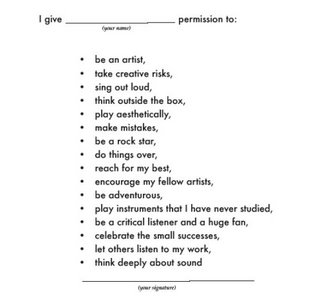
What is podcasting?
“A podcast is audio content available to anyone in any part of the world on the internet tha tcna be automatically delivered to you computer or MP3 Player. The word podcasting does borrow a little interest from the word pod in “ipod” but that’s where the connection ends. No one group or company controls anything of podcasting. It’s anybody’s game. “
5trg6
Like the radio, it’s portable, it’s easy to control , it’s automatic and always available.
Podcasting can be created with sophisticated programs like Garageband but also online free ware like Audacity.
History
Six years ago…
Former MTV VJ Adam Curry wanted to come up with a way to broadcast audio over the internet. If it was possible for text and RSS to to feed new stories and blogs, then there must be away to use RSS or Really Simple Syndication to distribue audio or video files as well. So he got together with programmer Dave Winer ( creator of RSS) and collaborated to create the
From there audioblogs were created and a large movement came about and was ignited through the Bloggercon which was a huge conference of blogger fans who wanted to shift this movement of audio distribution further and test its limits.
From there sparked a movement a movement of podcasters, a community of enthusiasts, a form of expression and interaction and moreover of community building.
How does it Work?
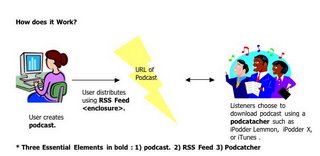
* Three Essential Elements in bold : 1) podcast. 2) RSS Feed 3) Podcatcher
RSS Feed :How to upload a podcast to the iTunes Music Store
Download Podifier :http://www.podifier.com/
What is Podifier?
It is a simple to use free application that automates an RSS feed for you
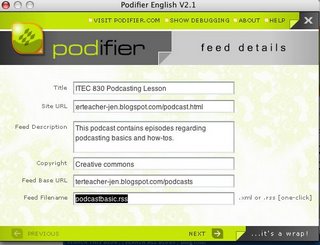
Title: title of your podcast (not the title of the an individual episode)
Site URL : address of a website which explains your podcast
Feed Description : general description of the contents of the podcast
Copyright : name/organization and year of copyright
Feed Base URL : address of the folder where podcasts will reside
Resource : Media Literacy Summer Institute Training Packet http://www.stmarksschool.org/academics/index.aspx
Podcasting in the classroom? ( K-12)
-podcasting lessons or lectures
-podcast meetings for educators
-podcast training sessions for educators
-e-learning
Resource:
http://www.intelligenic.com/kidcast/ : KidCast is great for learning about podcasting in the classroom; helpful hints on how to podcast with kids ; easy navigation ; archive of previous podcasts that you can listen to wherever and whenever.
Podcasting in the Corporate Arena
-E-learning
- Present a recorded interview as a case study
- Deliver "take-them-with-you" audio files, provided to training attendees on CD or via email
-meetings for overseas clients
-attracting clientele for money
Resource:
http://www.cramersweeney.com/cs_id/trainingblog/2005/04/podcast-training-huh.htm : Blog of the different perspectives of podcasting being used as a training method for corporations to invest in rather than traditional methods of training.
A Few Podcasting Tips:
• Start off strong
• Keep it somewhat “clean”
• Generally speaking when it comes to slander :
The statement is true. This is often referred to as an absolute defense, meaning if it is true it can’t be slander
It is a statement of opinion.
The person referred to in the statement is a public figure, or it is “fair comment on a matter of public interest”.
• If you use music in a podcast without the express permission of the persons/entities that own that music, you are in violation of copyright.
• There are fees to pay which are reserved for the rights of the composers and performers.
• Mash-ups ( mixed songs) = legal nightmare which will charge users on every front for every song mixed into the mash up. THESE ARE NOT PODSAFE AT ALL!!
• Free music : indie musicians, www.freeplaymusic.com, www.sounddogs.com, Apple’s Garageband has royalty free loops
Types of Microphones :
Resource : http://www.usp.ac.fj/index.php?id=76/

Bi-directional Microphones
Think of a television news person conducting an interview with a member of the public, and chances are the reporter will be using a bi-directional microphone. These mics excel in picking up sound from two distinct, oppositely sited sound sources and excluding all other sounds.
Omni-directional Microphones
If you've experienced the fun of working with USPNet satellite system, then you've worked with a omni-directional microphone. These microphones indiscriminately pickup sounds from throughout a defined area. They are popularly used in group situations.
Shotgun Microphones
No, they're not used to hunt for dinner! Shotgun mics are long-range microphones frequently used in commercial film production. They are quite sensitive and focused and excel at capturing sound at a distance. But they can also be large and cumbersome to handle.
What is Garageband
Garageband is Apple’s user – friendly audio creation tool, as part of Apple’s iLife. Users can create /compose and arrange CD- qulity music at their fingertips. It’s somewhat of a complete recording studio without renting out physical space.
More importantly Garageband is a means of creating sophisticated and well polished podcasts.
History
“GarageBand was originally developed by the German company Emagic, developers of the professional musical program Logic Audio. (Emagic was acquired by Apple in July 2002.)
The application was announced during Steve Jobs's keynote speech at the Macworld Conference & Expo in San Francisco on 6 January 2004; musician John Mayer assisted with its demonstration.
GarageBand 2 was announced at the (2005) Macworld Conference & Expo on January 11, 2005. Major new features included the abilities to view and edit music in Musical Notation form, to record up to 8 tracks at once, and also to fix timing and Pitch of recordings. It shipped, as announced, around 22 January 2005.
GarageBand 3, announced at 2006's Macworld Conference & Expo, includes a 'podcast studio,' including the ability to use more than 200 effects and jingles, and integrate with iChat for remote interviews. “
[Resource: wikipedia : http://en.wikipedia.org/wiki/Garageband]
Barriers
-So many programs to use : Garageband, iTunes, microphones, Audacity
-RSS / so many steps
-Teachers who are unskilled and scared to learn
How do you assess the effectiveness of your podast with teaching
-provide a feedback loop like a phone number or a generic email
-check hits on your website
-collect writing samples and oral samples from your students BEFORE and AFTER the podcast
Garageband in the Classroom
-creating podcasts
-allowing students to be composers and producers rather than consumers
-understanding script writing and developing language skills
- www.odeo.com : they help you generate the RSS Feed, they give you a phone number to call with a pin number for kids or teachers to call and use for recording oral presentations or responses to reading responses or course topics
-encourage students to create their own work which in turn will help them really appreciate and respect the work of others
Resource : Dan Schmit Presentation for NECC 2006 Conference
NECC : San Diego
Garageband in the corporate arena
-marketing audiences/clientele
- training ; recording “how-to”s
-creating rough drafts of marketing campaigns
You can also create a podcast using Audacity.
What is Audacity?
Audacity is a free easy to use audio editor/recorder for Windows Mac OS X and it's absolutely free software. You can
-convert tapes and records into digital recordings
-cut copy/splice and mix sounds together
-change the speed or pitch of a recording
check out more here : http://audacity.sourceforge.net/about
Resources :
Dan Schmidt, Kid Cast podcast
Podcast Solutions : The Complete Guide to Podcasting by Micheal Geoghegan and Dan Klas
Behind the Scenes : www.godcast.org/categories/behindTheScenes)
Podcast Brothers :
www.podcastbrothers.com
Thursday, September 07, 2006
Research Work
I'll be doing Podcasting as my topic of disccsion for research. I'm looking forward to examining ways podcasting can be used in the classroom primarily in the k-8 setting which will help in my line of work. I believe giving kids the knowledge of how to use these tools to be able to communicate and self-express will help give them an outlet that perhaps pen and paper can't.
My favorite podcast so far is Dan Schmit's kidcast. I heard him speak about Garageband at ISTE's 2006 Conference in San Diego and after hearing him I wanted to jump right into Garageband and start mixing but when I did I realized the tech -know how really hit me like a brick wall with " what tools do I need?" " how much will it cost" and "are RSS feeds complicated or not?" and so I think this topic will really force me to simpify the process so clearly that my 3rd graders can do it.
Here is the link to it learn more about how Dan creates KIdcast: http://www.intelligenic.com/kidcast/about.html

